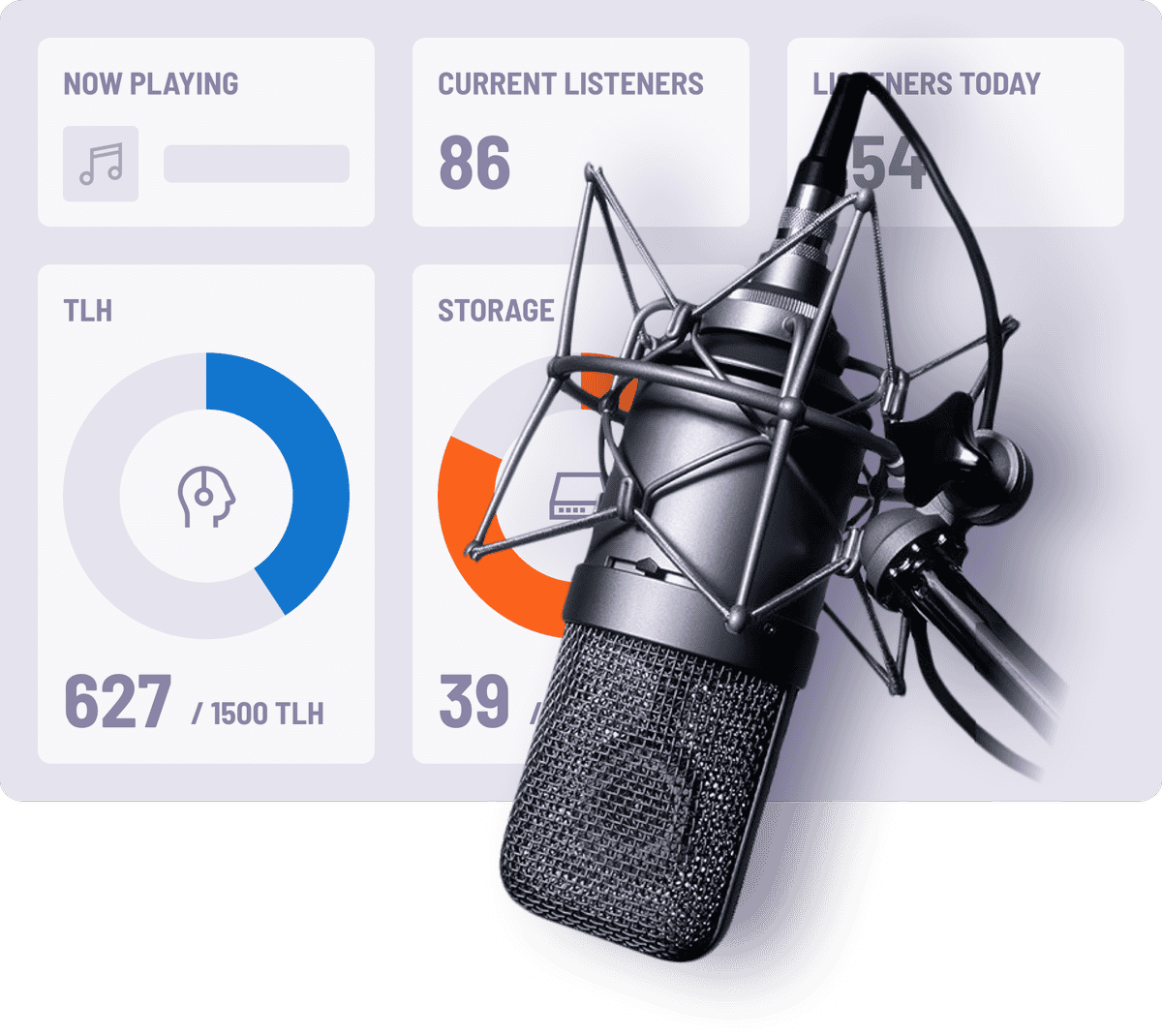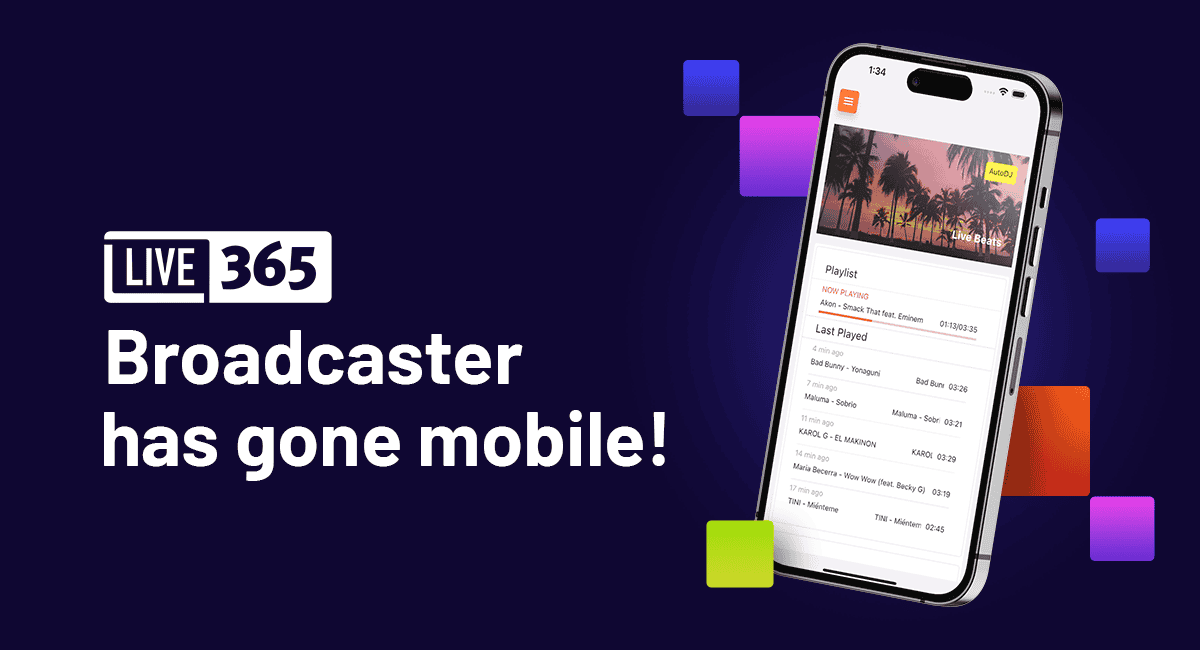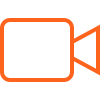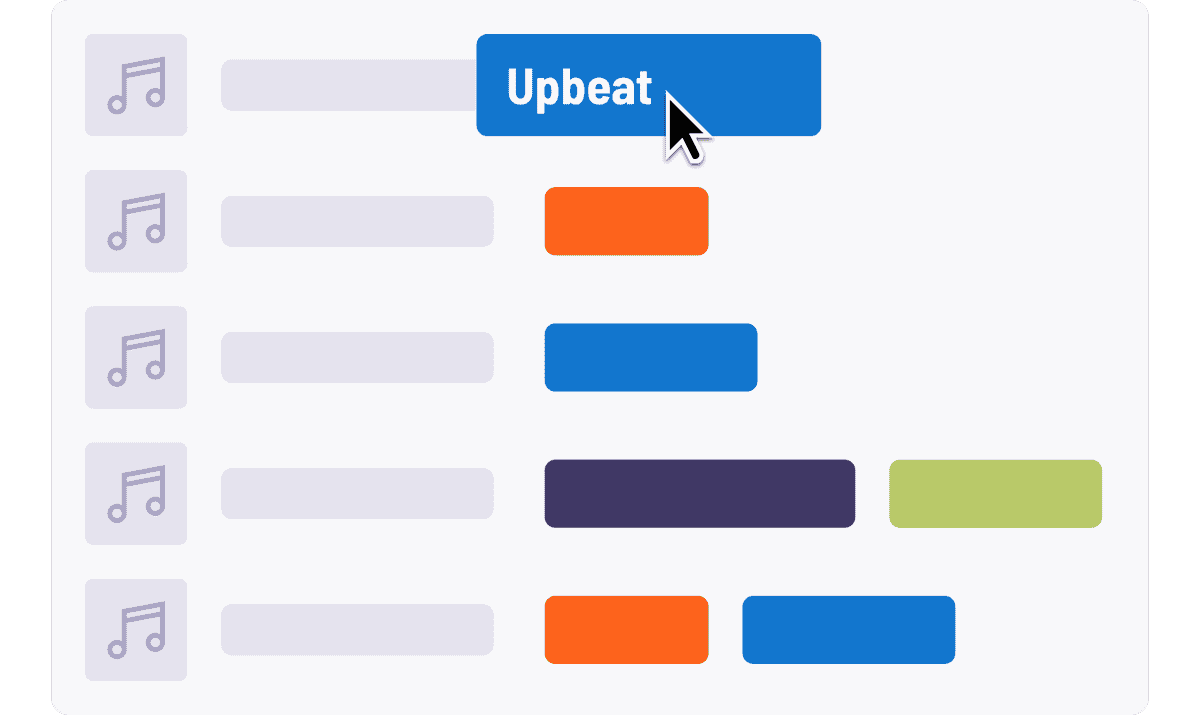
Manage Media
Upload new tracks to your library and manage all of your content in our simple station management interface, available on web and mobile via the Live365 Broadcaster app. Use cue sheets and timestamps to properly label shows and DJ mixes. Utilize our tagging system to further organize your station’s content.
Manage Media
Upload new tracks to your library and manage all of your content in our simple station management interface, available on web and mobile via the Live365 Broadcaster app. Use cue sheets and timestamps to properly label shows and DJ mixes. Utilize our tagging system to further organize your station’s content.
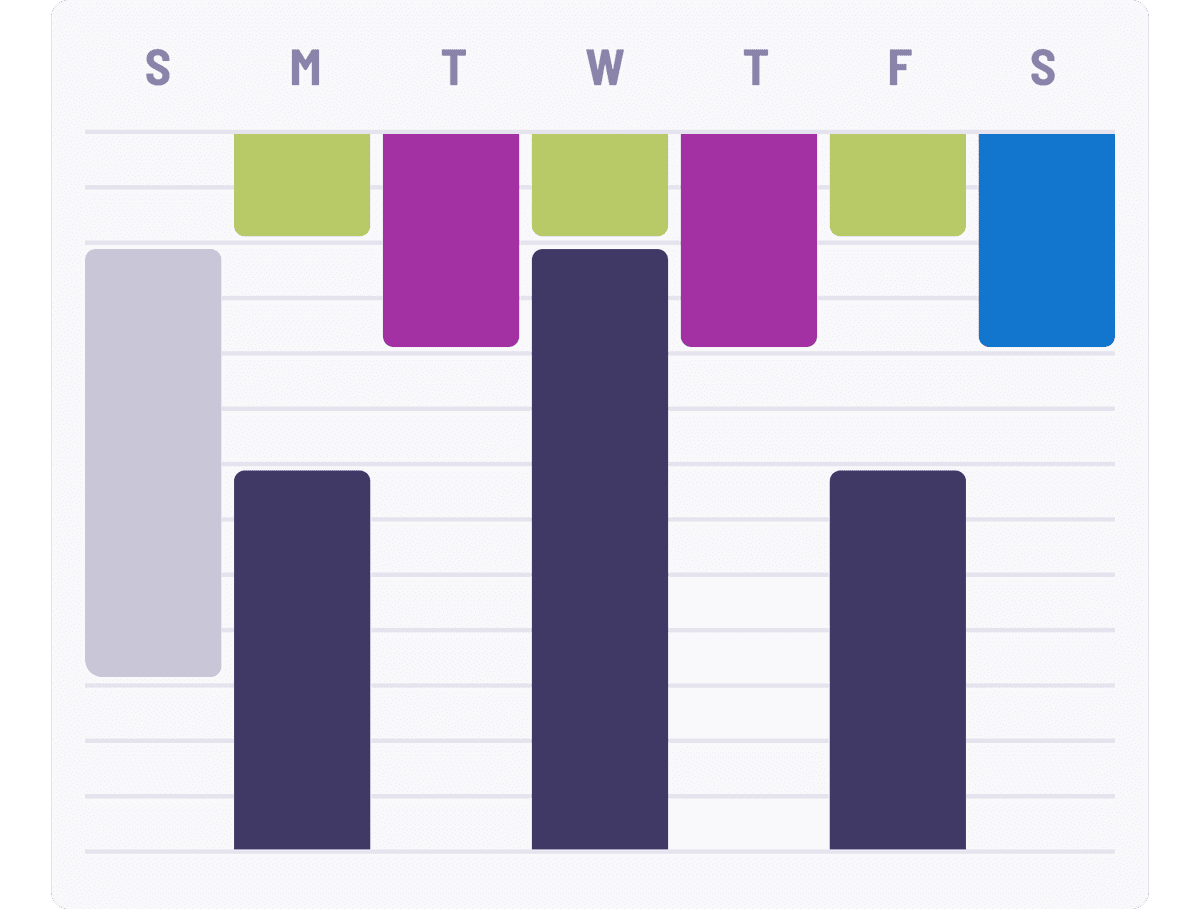
Schedule Events
Quickly set up and view an advance schedule of your station’s shows, clockwheels, and playlists.
Schedule Events
Quickly set up and view an advance schedule of your station’s shows, clockwheels, and playlists.
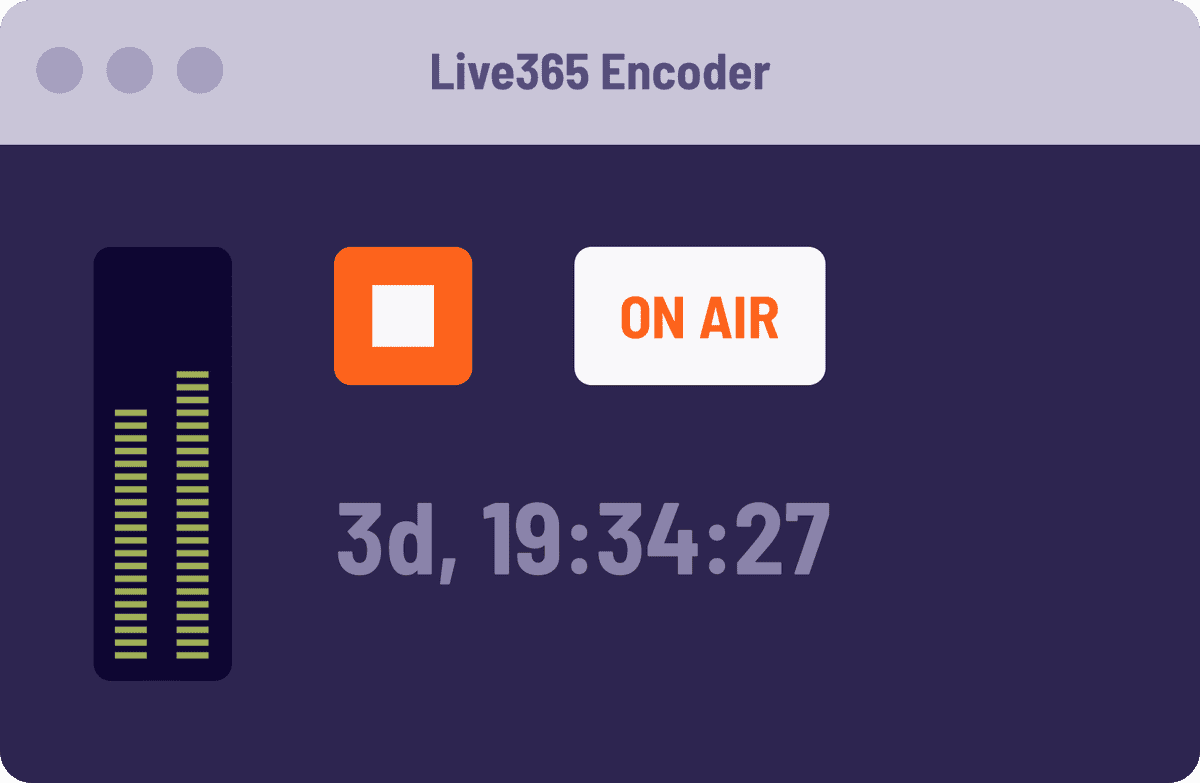
Stream Live
Broadcast live to your station from anywhere via the Live365 Encoder or any Icecast-compatible streaming tool.
Stream Live
Broadcast live to your station from anywhere via the Live365 Encoder or any Icecast-compatible streaming tool.
We Hear You
Live365 is easy to work with and very affordable, I signed up my 14 radio stations, and I am glad I did.

George Hochman
H Hawaii Radio
Station Management Tools All in One Place
Let AutoDJ fill in any gaps in your schedule or run it anytime without scheduling anything.
Create playlist templates for our system to automatically fill events according to your specifications.
Easily create fully-licensed playlists with our drag-and-drop interface.
Choose between AAC and MP3 format as well as any bitrate for your stream to deliver the highest quality audio possible to all listeners – no matter their location or network stability.
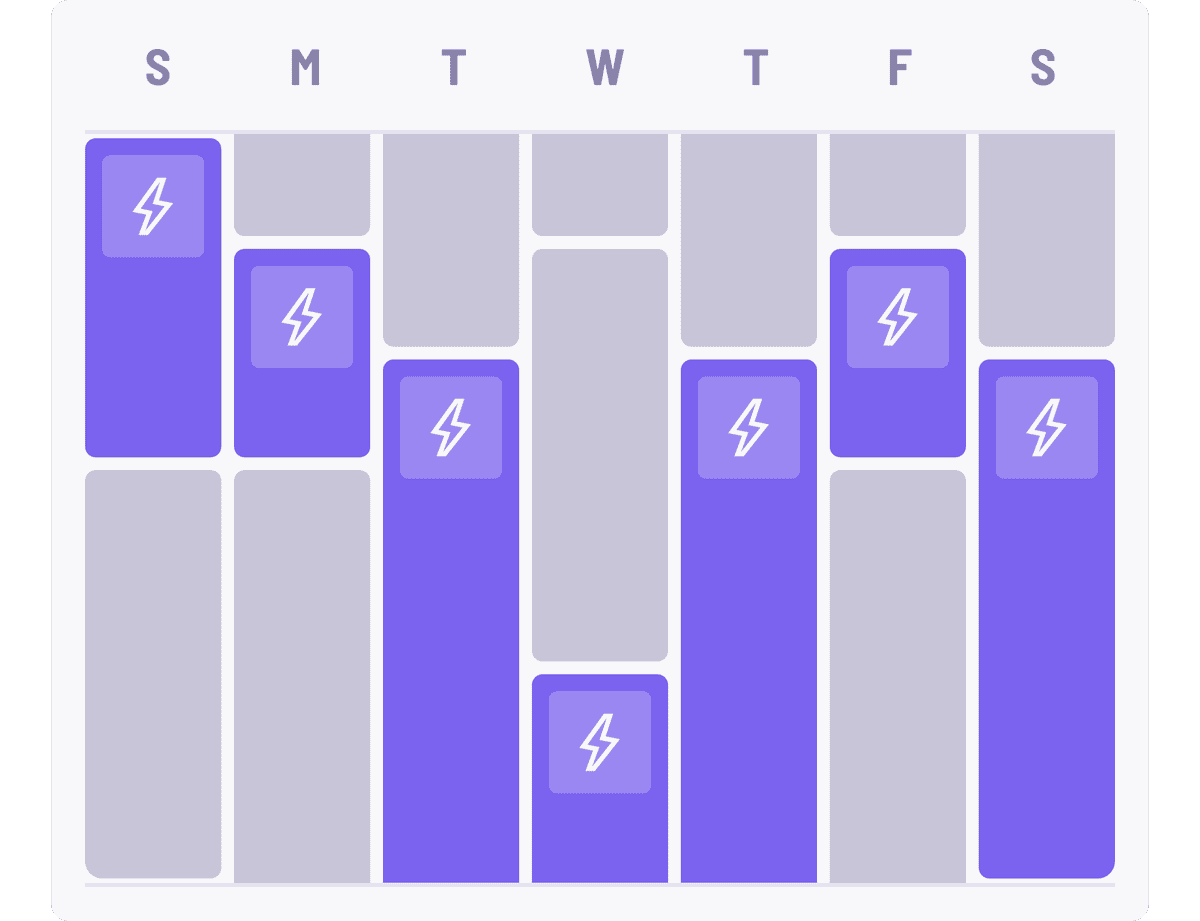
FAQ
Radio station management involves overseeing all the operational and strategic tasks required to run a successful online radio station. This includes content programming, media management for organizing audio files, and personnel coordination. For internet radio, this critically includes managing the underlying streaming technology. An all-in-one station management software like the Live365 platform simplifies this entire process, providing an intuitive dashboard with tools for media uploading, drag-and-drop playlist creation, and advanced event scheduling to put all the necessary controls at your fingertips.
A radio manager for an online station curates the station's sound and ensures smooth 24/7 broadcasting. Daily responsibilities include using playlist automation tools, managing live broadcasts, and analyzing listener analytics to refine the programming strategy. With the Live365 platform, a manager can use the powerful AutoDJ and Clockwheel scheduler for seamless automation, integrate any Icecast-compatible encoder for live shows, and access detailed, real-time analytics. This frees them from complex technical tasks and allows them to focus on creative programming while Live365 handles the crucial music licensing.
While corporations own many traditional AM/FM stations, the majority of online radio broadcasting stations are independently owned and operated by passionate creators. The accessibility of modern technology has democratized broadcasting, allowing anyone to become a station owner. This independence is fostered by platforms like Live365, which provide the pro-level tools, distribution pathways, and essential internet radio licensing that empower individual broadcasters. This allows creators to maintain complete creative and operational control, leading to a diverse and exciting world of independent online radio.
Broadcast station management for internet radio is the administration of a station's digital assets and stream delivery. It encompasses everything from audio encoding and managing stream quality to final delivery to the listener. This is streamlined through a comprehensive service like Live365, which acts as a complete broadcast station management platform. It provides the robust internet radio hosting and smart load-balancing for reliability, while its software allows you to easily manage your media library, schedule content with precision, and go live from one centralized, user-friendly dashboard.
Our platform offers three flexible broadcasting modes:
- Cloud Automation: Use our web-based AutoDJ, playlists, and Clockwheels to easily schedule and automate a professional 24/7 broadcast.
- Live Broadcasting: Connect using any Icecast-compatible encoder to pause the automation and broadcast live shows from your computer or studio.
- Stream Relay: Simulcast an existing online or terrestrial stream through our platform to instantly tap into our distribution and licensing network.
Yes, Live365 is a complete "station-in-a-box" solution. We provide everything you need to run your station from a single dashboard, including powerful cloud-based software, built-in music licensing and royalty reporting, automatic global distribution to apps and directories, real-time audience analytics, and integrated monetization opportunities.
Up Next
Broadcast for everyone to hear.
Need something custom? Have questions? Don’t see what you need? Reach out to a Live365 Product Consultant to discuss your broadcasting needs.